728x90
1. 서비스 생성
sc create [서비스명] binpath=[exe경로]
2. 서비스 삭제
sc delete [서비스명]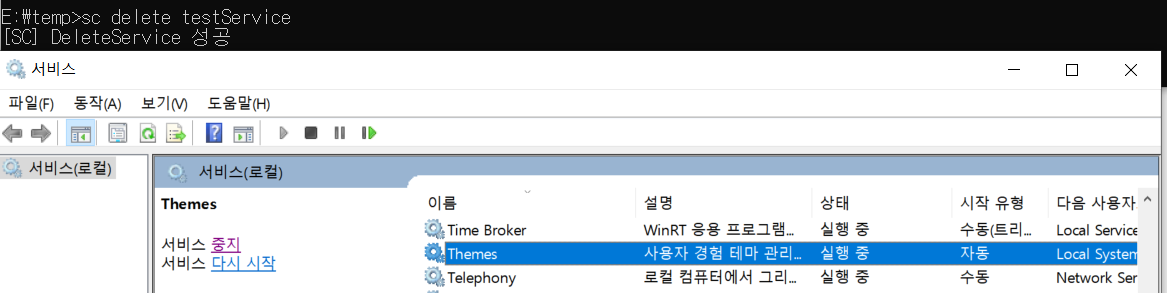
3. 서비스 시작
sc start [서비스명]
4. 서비스 중지
sc stop [서비스명]
5. 서비스 상태 변경
sc config [서비스명] start=auto
//auto : 자동, disabled : 사용안함, delayed-auto : 자동(지연된 시작), demand : 수동
728x90
'운동하는 개발자 > Windows' 카테고리의 다른 글
| 모바일게임 매크로 만들기 (sikulix 자동화) -1 (4) | 2021.06.15 |
|---|---|
| python postgreSQL 연결, select 파싱(psycopg2) (0) | 2021.04.13 |
| Putty Fatal Error couldn't agree a key exchange algorithm putty (0) | 2021.03.17 |
| AWS Putty접속을 위해 PEM파일을 PPK로 변환 / pem to ppk convert (for putty or for rzsz) (0) | 2021.03.17 |
| vscode 한글 경로 빌드 오류 / 터미널 한글 깨짐 / Could not find or load main class (0) | 2021.03.08 |



